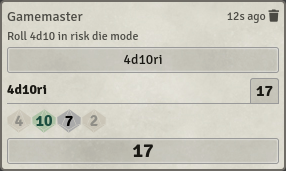| .gitlab/issue_templates | ||
| .vscode | ||
| src | ||
| .editorconfig | ||
| .eslintrc.js | ||
| .gitignore | ||
| .gitlab-ci.yml | ||
| .npmignore | ||
| .nvmrc | ||
| .prettierrc.js | ||
| gulpfile.js | ||
| LICENSE | ||
| package-lock.json | ||
| package.json | ||
| README.md | ||
| risk-dice-modifier.png | ||
| tsconfig.json | ||
Risk Dice Modifier
An implementation of risk rolls as found for example in the Splittermond game system.
This module provides a new dice modifier ri for regular Dice. This modifier
causes the dice roller to keep / drop dice according to the following rules:
- If there are either two
1s or a1and a2in the results, keep only these dice. - Otherwise, keep the two dice with the highest results.
/roll 4d10ri # Roll 4d10 in risk die mode
Installation
To install and use the Risk Dice Modifier module for Foundry Virtual Tabletop, simply paste the following URL into the Install Module dialog on the Setup menu of the application.
https://git.f3l.de/ghost/risk-dice-modifier/-/raw/latest/src/module.json?inline=false
Development
Prerequisites
In order to build this module, recent versions of node and npm are required.
We recommend using the latest lts version of node, which is v14.15.4 at the
time of writing. If you use nvm to manage your node versions, you can simply
run
nvm install
in the project's root directory.
You also need to install the the project's dependencies. To do so, run
npm install
Building
You can build the project by running
npm run build
Alternatively, you can run
npm run build:watch
to watch for changes and automatically build as necessary.
Linking the built module to Foundry VTT
In order to provide a fluent development experience, it is recommended to link
the built system to your local Foundry VTT installation's data folder. In order
to do so, first add a file called foundryconfig.json to the project root with
the following content:
{
"dataPath": "<path to your home directory>/.local/share/FoundryVTT"
}
On platforms other than Linux you need to adjust the path accordingly.
Then run
npm run link
Licensing
This project is licensed under the MIT License, a copy of which can be found under LICENSE.